(3) Parameters for Input File Splitting into Columns
The program analyzes the input file and fills out this part with the obtained parameters.
If the text file with delimiters is being imported, the following parameters are specified:
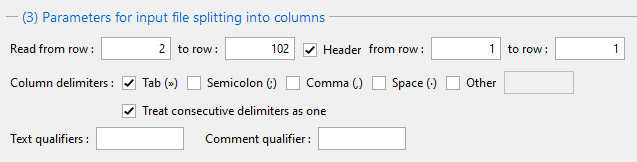 Text file with delimiters
Text file with delimiters
- the first and the last row to be loaded are determined if any row contains a header and possibly the first and the last row of the header
- determine the column separators by checking the switches of each type, or check "Other" and add another separator into the input line
- the "Treat consecutive delimiters as one" switch determines how the program will handle delimiters following straight one after another (even various types of delimiters)
- text qualifiers specify whether the text columns are marked left and right with a character
- comment qualifier specifies a character from which the contents of the file is ignored to the end of the row
The "Analyse delimiters" button reanalyses the parameters after changing the row range.
If the text file with a fixed width is being imported, a column count and a width of each column is specified.
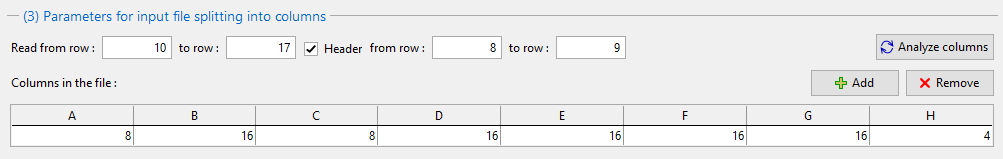 Text file with a fixed width
Text file with a fixed width
- the first and the last row to be loaded are determined if any row contains a header and possibly the first and the last row of the header
- the "Add" button inserts a column at the end of the list, the "Remove" button removes the last column
- in the "Columns in the file" table, a width of each column is specified
The "Analyse columns" button reanalyses the parameters after changing the row range.
If the spreadsheet file is being imported, only the first and the last row to be loaded are determined if a row contains a header and possibly the first and the last row of the header
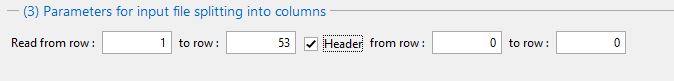 Spreadsheet file
Spreadsheet file
In all cases, it is possible to check the result in part (4) Input file split into columns. If everything is OK, go on by clicking "Next".