Reinforcement group and Type of reinforcement | - a combo list contains reinforcement group and individual types of reinforcements from a database, or its allows for inputting the "user-defined" type of reinforcement
|
Short-term characteristic strength | - the strength value can be changed only for reinforcements stored with the help of "User's catalog"
|
Analysis of long-term strength | - a combo list enables to choose the way of analysis of long-term strength: "input reduction factors" (direct input of factors), "calculate reduction factors" (factors are determined based on the selected lifetime of a reinforcement, soil Ph and grain size) or "input strength" (already reduced long-term strength is input)
|
Reduction factors | - the values of factors reducing a short-term tensile strength - can be input directly or calculated based on the selected options in combo lists (lifetime, chemistry, grain size)
|
Overall coefficient of model uncertainty | - the value of factor to reduce a short-term strength is input
|
Long-term design strength | |
Slip resistance | - the "Coefficient of direct slip along reinforcement" can be input directly or calculated based on the type of soil
|
Pull out resistance | - the "Coefficient of the interaction of soil and geo-reinforcement" can be input directly or calculated based on the type of soil
|
Connection strength | - can be input directly or calculated based on the magnitude of normal force between blocks: Rcon=Rcon,min+N.tanα ≤ Rcon,max
|
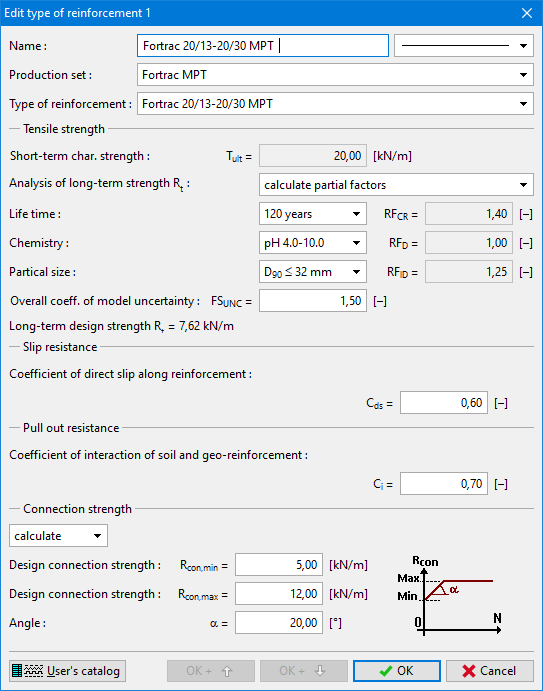 Dialog window "New type of reinforcement"
Dialog window "New type of reinforcement"