Anti-Slide Piles
The "Anti-slide piles" frame contains a table with a list of input piles. Piles are input by one of two ways (the "Add in dialog" or "Add graphically" button).
The "New pile", or "Modify pile properties" dialog window serves to input the location of the pile.
The "Locate to the terrain" button places the starting point of the pile head on the ground surface. Sometimes, an anti-slide pile can be located in mass directly (in this case, it's possible to analyze slope stability, but it's not possible to run the "Anti-Slide Pile" program).
Next, the structure type is selected:
- standard wall - the pile spacing is entered
- double-row pile wall - the pile spacing of front and back row, position, and length of connection beam are entered.
Then, the pile cross-section (circle - diameter of pile d, rectangle - dimensions sx, sy) and the pile parameters are specified - distribution of bearing capacity along the pile length (linear, constant), maximum bearing capacity Vu, gradient K and direction of passive force (perpendicular to the pile, parallel to slip surface). All input parameters can be modified in the stage of construction, in which the anti-slide pile was introduced. In subsequent stages the anti-slide pile can only be removed.
The influence of anti-slide piles on the slope stability assessment is described in more detail in the theoretical part of the help. Other calculations of the anti-slide piles (analysis of internal forces, dimensioning of reinforcement of piles) are based on the analysis of active and passive forces in the "Anti-Slide Pile" program.
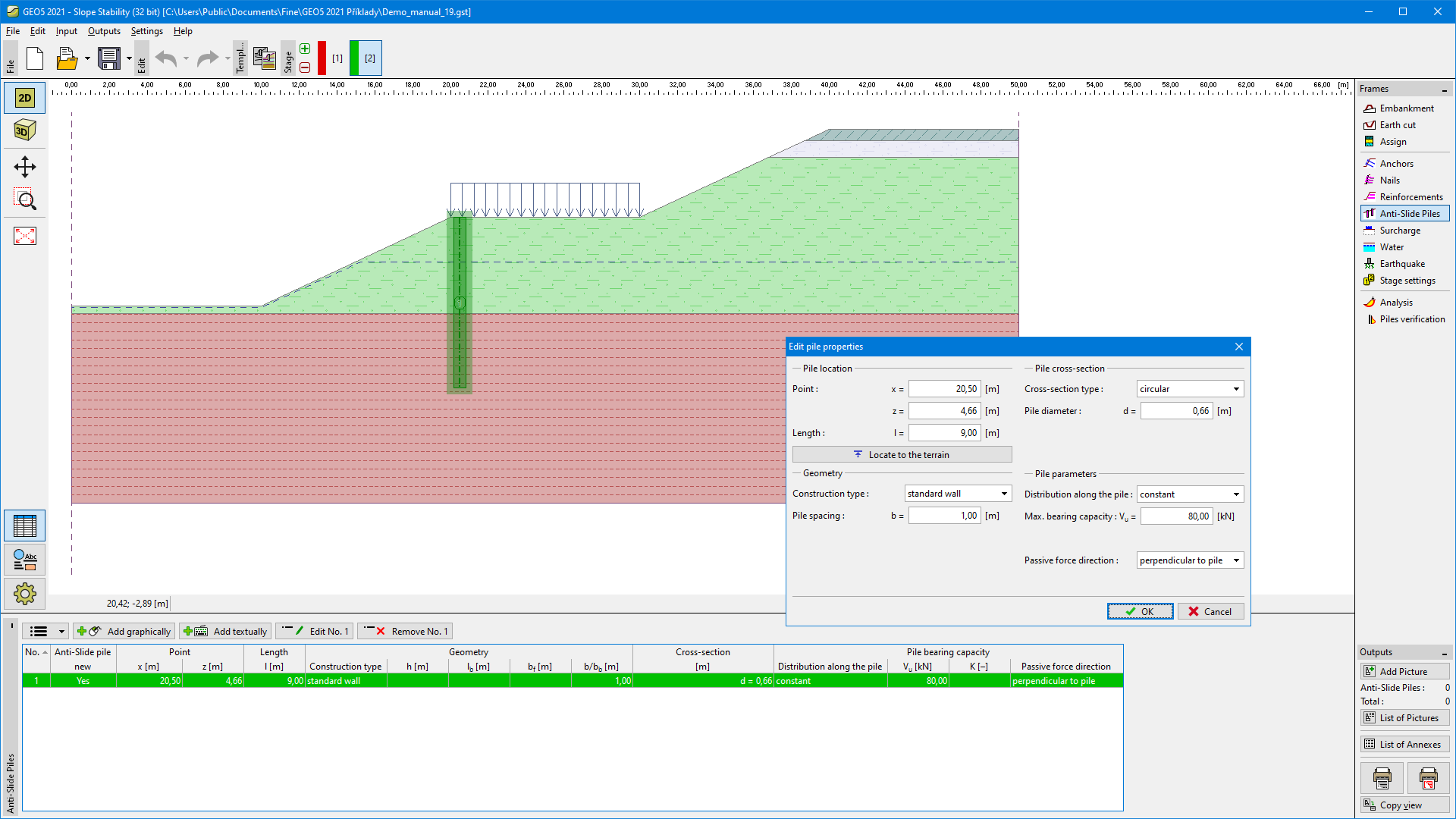 "Anti-slide piles" frame
"Anti-slide piles" frame