Attachments - Photos and Documents
The program allows us to load attachments in JPG, JPEG, TIFF, BMP, PNG formats, and PDF documents to the table.
Loaded photos and documents become a part of the GEO5 data.
The attachments can be edited in the "Edit image" dialog window where it is possible to add a name and a description of the attachment and edit it - cut, rotate, change a contrast or a brightness etc.
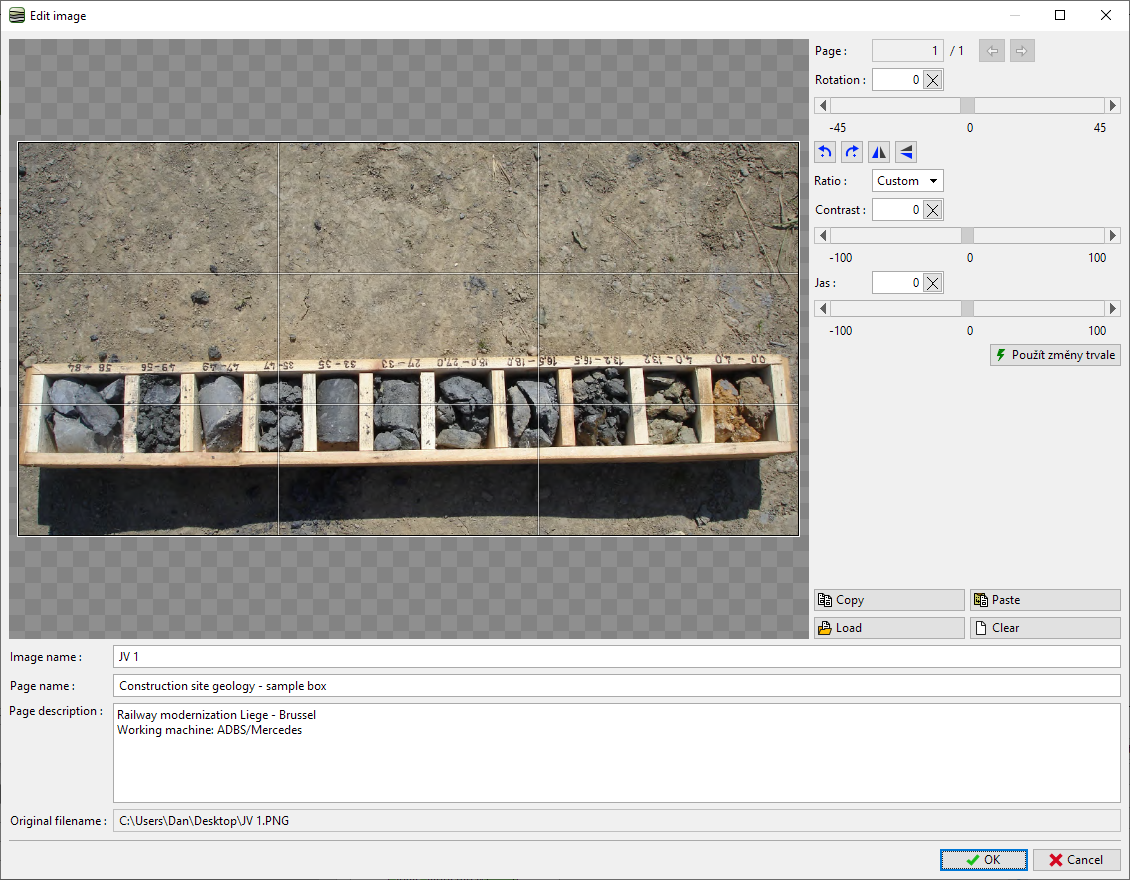 "Edit image" dialog window
"Edit image" dialog window
Loaded attachments are printed automatically on the next pages of the field test log. The image and page names are printed above the image, the page description is printed below the image. The head, with the name of the field test, is generated automatically.
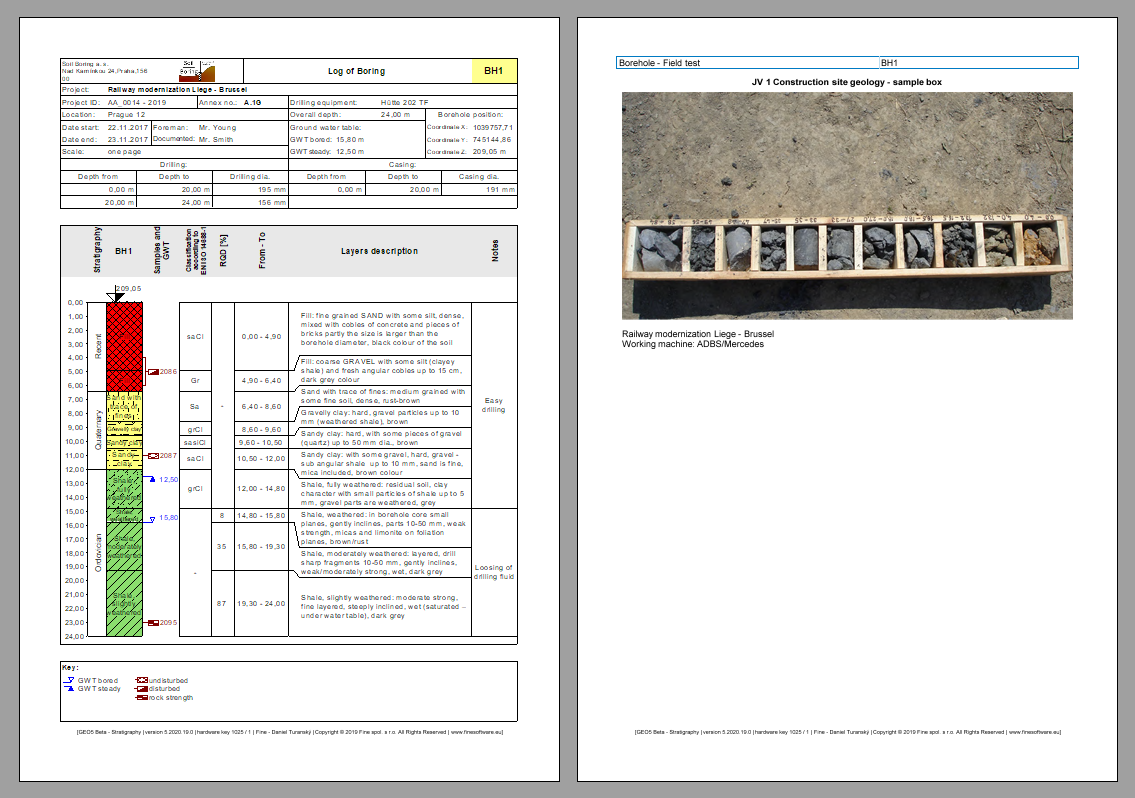 Log with an attachment
Log with an attachment