Creation of Soil Profile using Classification of Soils
In the "Classification" part, the type of classification (Robertson 2010, Robertson 1986) and other parameters (Coefficient of Penetrometer α , determination of unit weight γ) must be set.
Usually, a large number of thin layers are a result of classification.
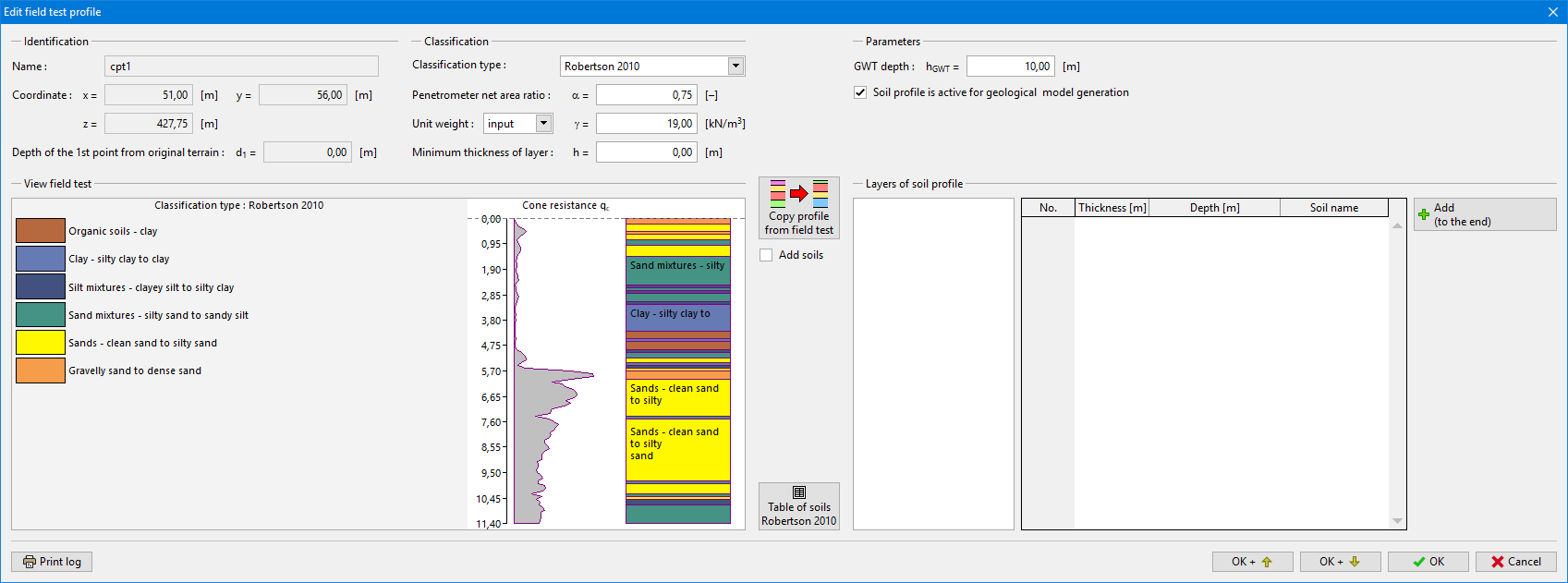 Dialog window "Edit soil profile" - CPT (without using a minimum thickness of the layer)
Dialog window "Edit soil profile" - CPT (without using a minimum thickness of the layer)
For this reason, it is appropriate to enter a minimum thickness of the layer h. This filter reduces the number of layers and the geological profile is clearer.
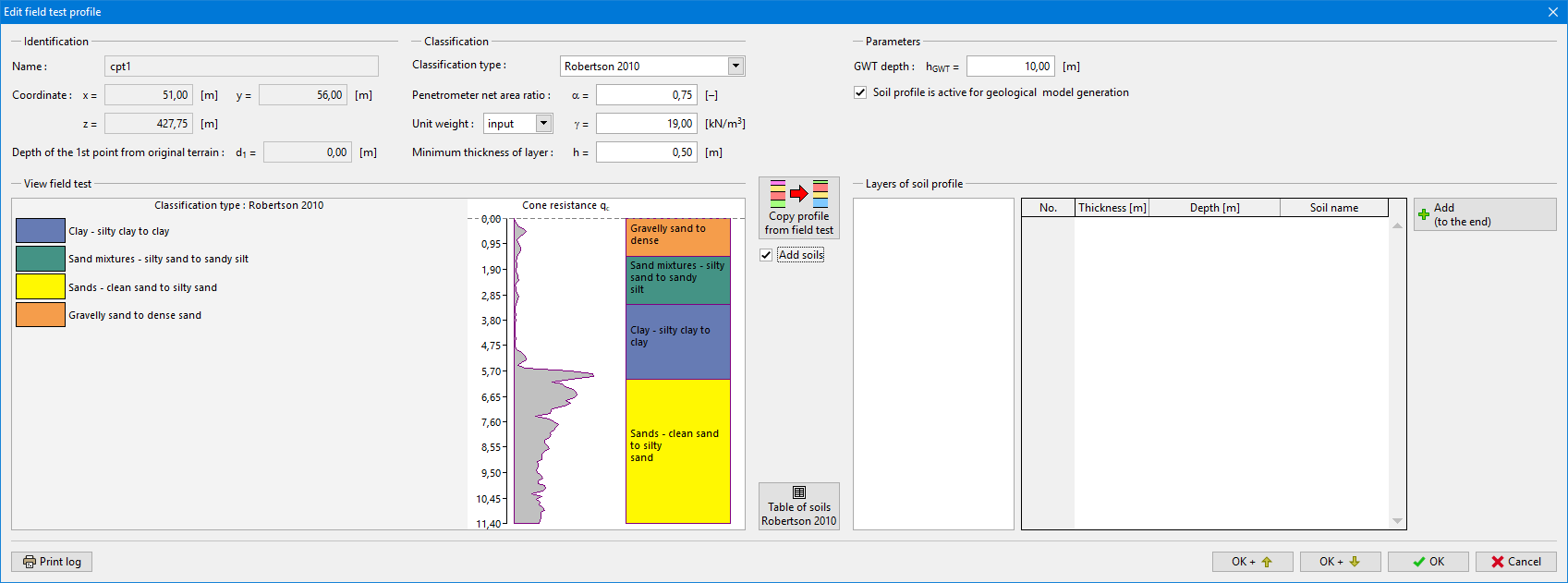 Dialog window "Edit soil profile" - CPT (with using a minimum thickness of the layer)
Dialog window "Edit soil profile" - CPT (with using a minimum thickness of the layer)
The "Table of soils" button opens a new dialog window "Table of soils Robertson (1986 or 2010)". It is possible to assign the entered into the descriptions of soils according to the Robertson classification. If the soil was not already entered in the "Soils" frame, it is possible to add it here using an "Add soil" button. It is not necessary to assign a soil into the descriptions which were not classified.
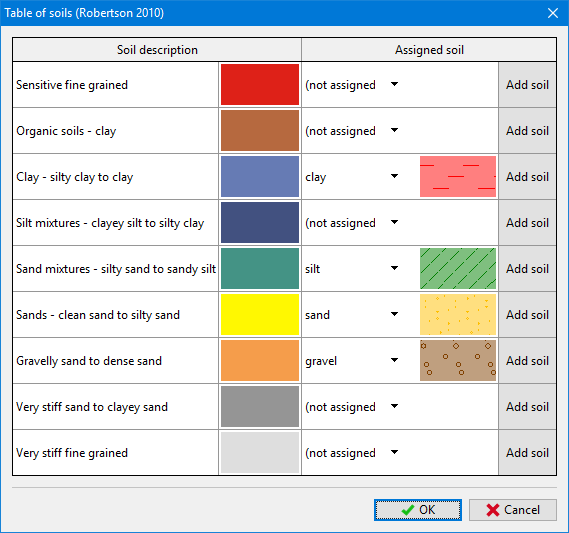 Dialog window "Table of soils"
Dialog window "Table of soils"
The "Copy profile from field test" button creates a soil profile with the entered soils corresponding to the layers from the CPT classification.
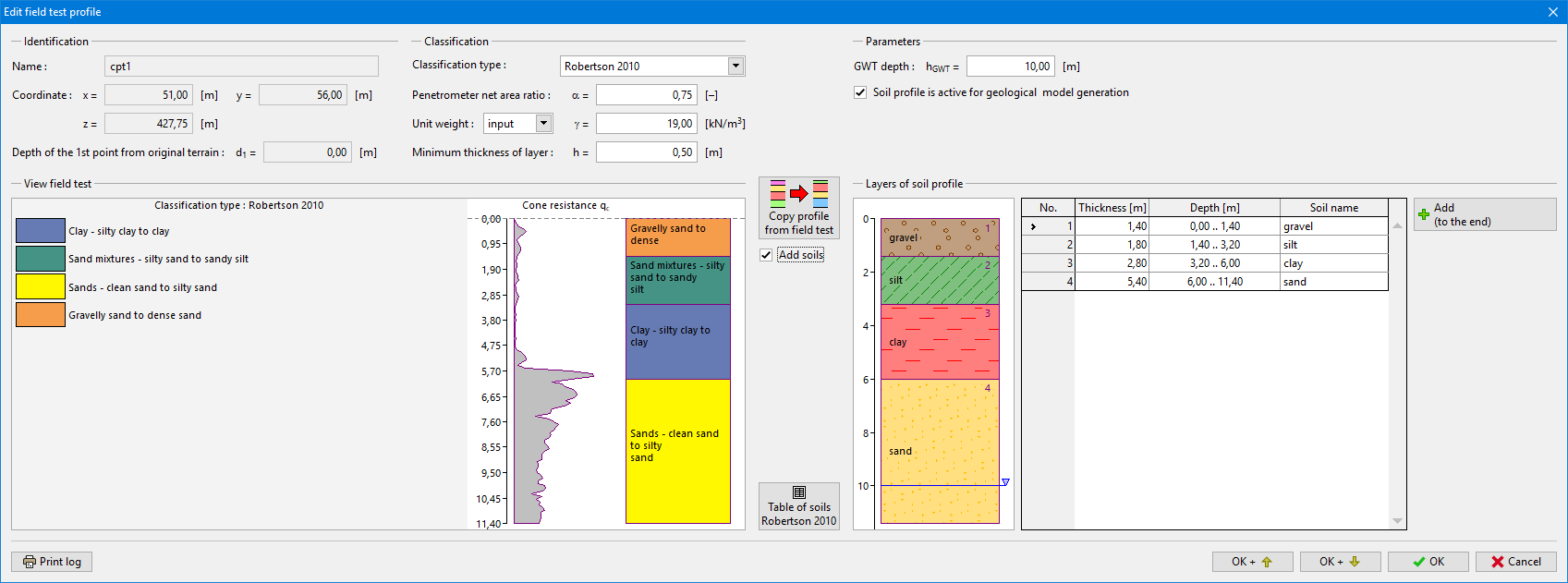 Dialog window "Edit soil profile" - CPT
Dialog window "Edit soil profile" - CPT
The created profile can be edited using buttons in the right part of the dialog window.