DXF Import
In the DXF Import dialog window, the parameters of the DXF import are specified.
In the upper part, there is a preview of the imported data.
In the left part, the layers to be read can be selected.
In the lower part, the unit used when creating the DXF file can be specified. The program attempts to estimate it, but it is always necessary to check whether the unit is specified correctly.
The structure can also be moved. The program offers the following options:
- do not move - this option reads the data the way they were entered
- automatically from zero - this option moves the left bottom corner of the structure to the coordinate system origin
- input - this option allows defining the shift manually
If the program does not allow inputing arcs and circles, the way of splitting it into line segments can be specified.
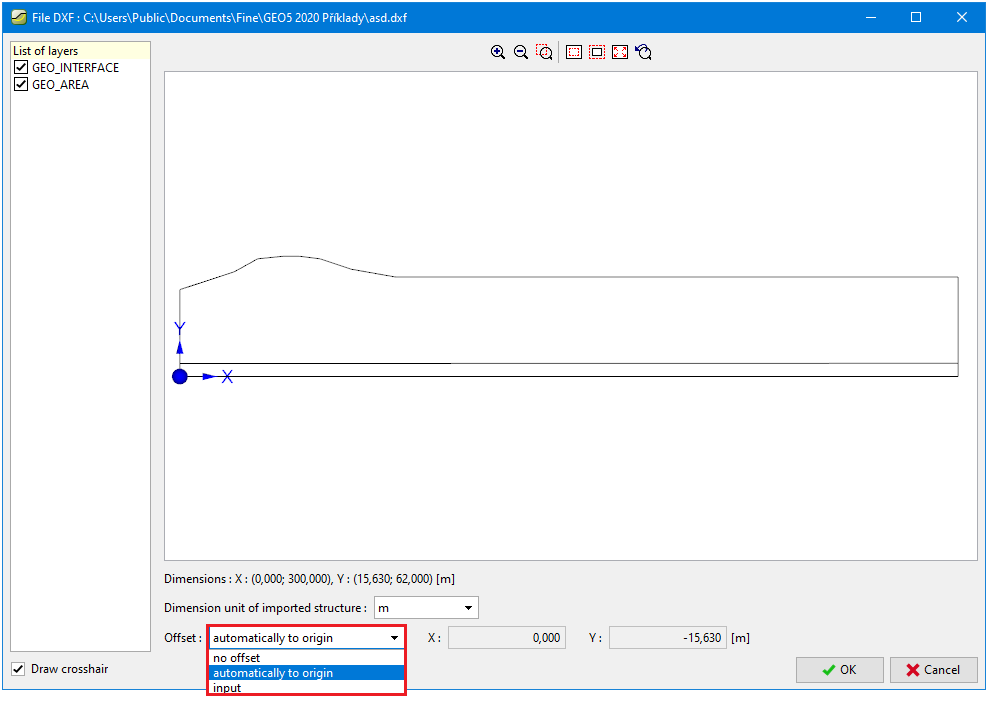 Dialog window for DXF Import and its parameters
Dialog window for DXF Import and its parameters