Edit
Buttons on the toolbar are used for controlling data in a running task. The toolbar has a different appearance in 1D and 2D programs. The toolbar contains the following buttons:
 Toolbar "Edit" - 1D programs
Toolbar "Edit" - 1D programs
 Toolbar "Edit" - 2D programs
Toolbar "Edit" - 2D programs
Several buttons are divided into two parts, and the button can control more functions (the right part with the arrow).
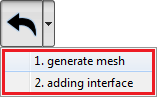 Using the button for more functions
Using the button for more functions
Individual buttons functions are the following:
| Copy data to the clipboard |
|
| Paste |
|
| Undo |
|
| Undo (more steps) |
|
| Redo |
|
| Redo (more steps) |
|