General Pile Group Shape
Input of general pile group shape in a new task
The program allows us to input general pile group shape in two ways:
1. Input of general pile group shape using points
By pressing the icon for creating a general pile group shape on the toolbar, the program will delete the desktop. The minimum input number of piles is 3 (in case less number is input, the program will show an error message).
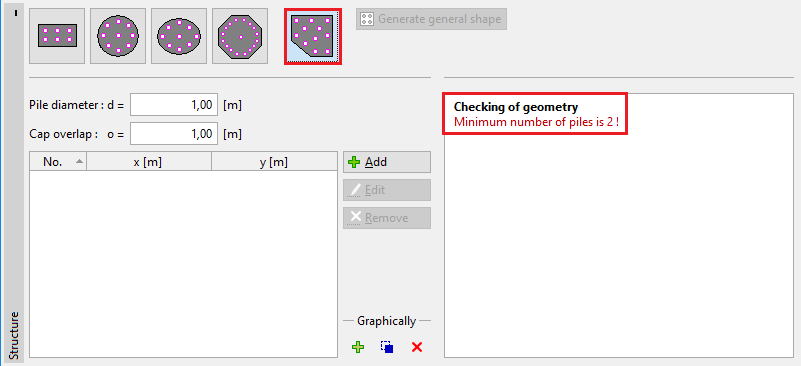 Frame "Structure" - new task
Frame "Structure" - new task
Using the "Add" button, which opens a dialog window "New point", pile center points are input (it is possible to input points by clicking on the desktop).
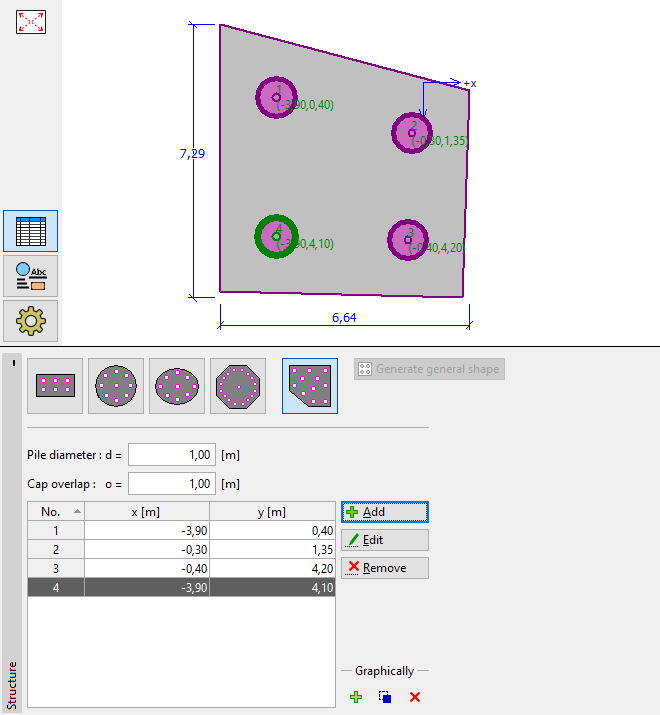 Frame "Structure" - input of general pile group shape using points
Frame "Structure" - input of general pile group shape using points
Input points are being added to the table, and it is then possible to edit them, and delete them using the desired buttons "Edit" and "Remove" or by clicking the points on the desktop in the corresponding mode. Points can be moved right on the desktop by a mouse after clicking on the special icon ![]() .
.
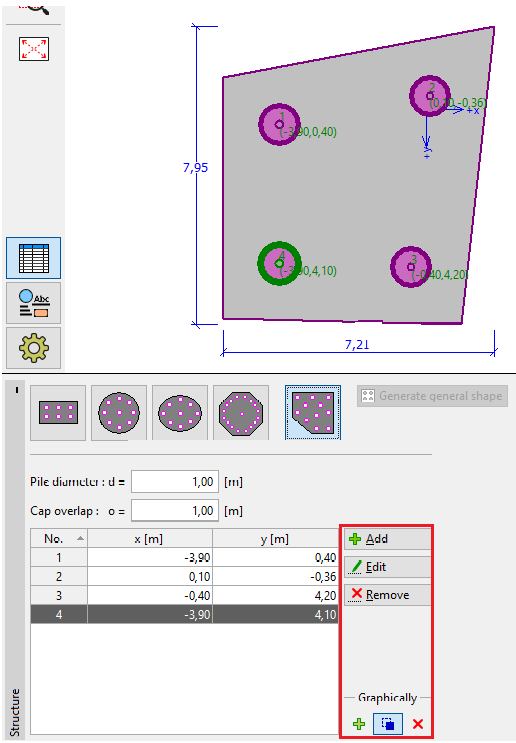 Frame "Structure" - edit points
Frame "Structure" - edit points
The minimum number of piles in a group is 3. In case of incorrect input (contravention of maximum alloqable spacing of piles, intersecting piles) the program checks the geometry and warns the user of an error. In that case, it is necessary to change the location of the piles.
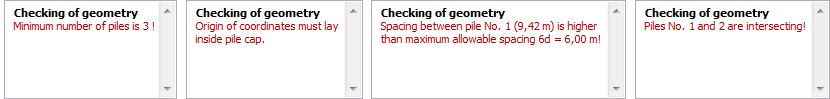 Frame "Structure" - error messages of general pile group shape input
Frame "Structure" - error messages of general pile group shape input
2. Input of general pile group shape using general shape generator
The structure defined by the scheme of construction and its dimensions can be taken to the general pile group shape input by pressing the "Generate general shape" button. It is possible to work with the newly generated points and edit the generated pile cap shape.
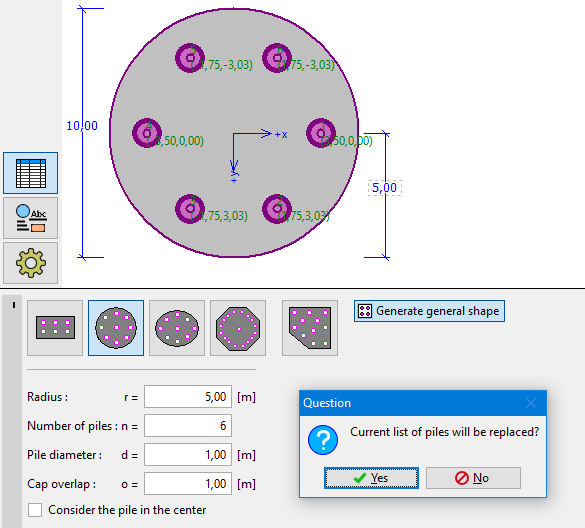 Frame "Structure" - input of pile group shape using general shape generator
Frame "Structure" - input of pile group shape using general shape generator
Frame appearance is then changed as in the first case of general pile group shape input. It is possible to work with the picture of the structure as already described.
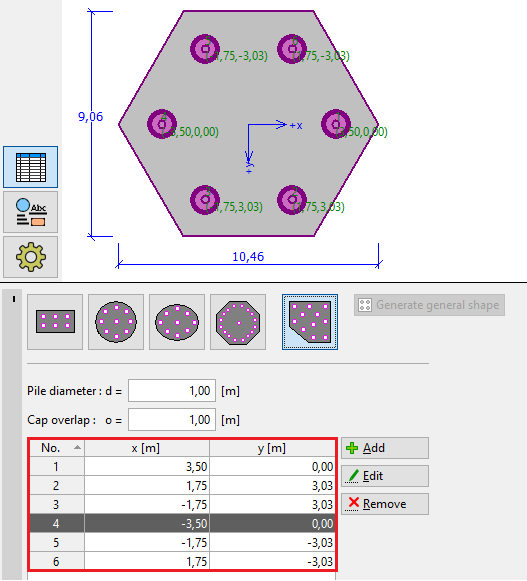 Frame "Structure" - frame appereance after point input
Frame "Structure" - frame appereance after point input