Generator of Combinations
The "Generator of combinations - 1st order" dialog window allows for a collective compilation of combinations of load cases based on the introduced combination rules. Referring to standard EN 1990 the number of generated combinations can be relatively large and in extreme cases could considerably slow down calculations. Owing to this, information about expected number of combinations to be generated is displayed in the right bottom corner. Therefore, before launching generation the user may check, how many combinations will be generated and possibly adjust generator conditions. The top part of the window serves to define conditions for generating combinations; the bottom part contains various generator settings.
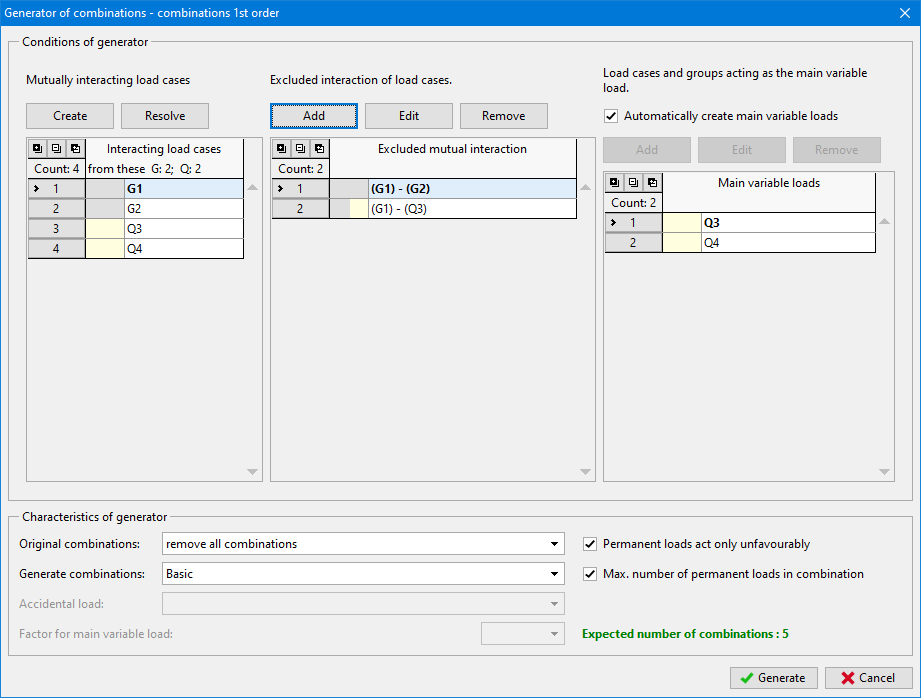 Dialog window "Generator of combinations - 1st order"
Dialog window "Generator of combinations - 1st order"
Mutually interacting load states and groups
This part makes it possible to merge those load states that should appear in combinations always together. Permanent and variable loads cannot be merged into one group. If the field "All permanent loads always in combination" is checked in the Generator parameters, the creation of groups of permanent loads has no effect on their appearance in combinations as each generated combination will always contain all permanent LCs. In such case, merging permanent LCs will only influence consideration of favorable/unfavorable effects of LCs providing the field "Permanent loads act only unfavorably" is not checked.
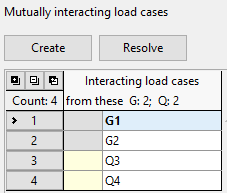 Dialog window "Generator of combinations" - Mutually interacting load states
Dialog window "Generator of combinations" - Mutually interacting load states
Excluded interaction of load states
This part makes possible to define, which LCs should not appear in a combination together. Arbitrary load cases or merged groups can be mutually excluded in dependent of the type of load case. Two options are available to define groups to be excluded:
Mutual exclusion | - | An arbitrary number of load cases can be introduced into one group. In such a case, the program will not generate any combination that contains at least two load cases from this group. |
Exclusion by pairs | - | Providing it is necessary to create a larger number of excluding groups of two sorts, where one LC is the same (e.g. exclusion of assembly variants of permanent loads with all service load cases), it is possible to adopt this option. A load case to be excluded is first selected in the first column. The second column is then used to select an arbitrary number of LCs, which are needed to create excluding groups. |
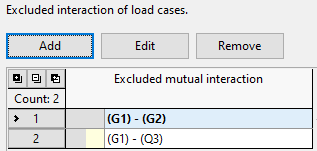 Dialog window "Generator of combinations" - Excluded interaction of load states
Dialog window "Generator of combinations" - Excluded interaction of load states
Load cases and groups acting as the main variable load
This part is available only when inputting loads according to EN 1990 is considered (the standard is selected in the "Materials and standards" tab). When an automatic regime is assumed, then each variable load is taken as major in created combinations. If this regime is turned off, it is possible to manually adjust the list of major variable loads. For example, it is possible to remove an arbitrary load case from the list so that it will not be considered as major variable in combinations. If a new item with more load cases is add to the list then all load cases will be considered as major variable in those combinations, where they appear together.
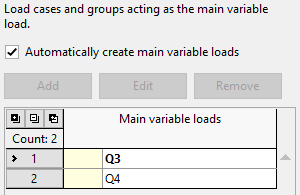 Dialog window "Generator of combinations" - Load cases and groups acting as the main variable load
Dialog window "Generator of combinations" - Load cases and groups acting as the main variable load
Generator parameters (parameters that can be set in the bottom part of the dialog window).
Combo list "Original combinations"
Retain original combinations | - | By pressing the "Generate" button the program will add new combinations, created according to the specified rules, to the original ones |
Remove all combinations | - | By pressing the "Generate" button the program will delete all original combinations and will replace them by the new ones |
Remove generated combinations | - | By pressing the "Generate" button the program will delete older combinations and will add new ones created according to the specified rules |
Remove all combinations of the current type | - | By pressing the "Generate" button the program will delete all combinations of a given type and will replace them by the new ones |
Remove generated combinations of the current type | - | By pressing the "Generate" button the program will delete older combinations of a given type and will add new ones created according to the specified rules |
Combo list "Generate combinations"
The following types of generated combinations can be chosen for loads based on EN 1990:
Basic | - | Generates basic combinations for the bearing capacity limit state based on expression 6.10 of EN 1990 standard |
Alternative | - | Generates combinations for the bearing capacity limit state based on expressions 6.10a and 1.10b of EN 1990 standard. This variant generates two times more combinations but it provides better results. |
Accidental | - | Generates accidental combinations for the bearing capacity limit state based on 6.11 of EN 1990 standard. An accidental load case to appear in accidental combinations can be specified. It is also necessary to choose whether a major variable load will be reduced by the coefficient ψ1 or ψ2. |
Permanent loads act only unfavorably
If this setting is not checked, the program creates all possible combinations, where introduction of all variants of favorable and unfavorable actions of permanent loads will be considered.
All permanent loads always in combination
If this setting is not checked, the program creates combinations in such a way that a successive introduction of all LCs into a combination will be considered.