Line Supports
The frame "Line supports" contains a table with the list of line supports. Adding line supports is performed in the "New line supports" dialog window.
The line support location is selected from the combo box (free line, terrain segment, mesh line).
The input line supports can also be edited on the desktop with the help of active objects. The program employs the following coordinate systems.
The program contains a built-in automatic generator of standard boundary conditions. Therefore, in most problems, the boundary conditions are not required to be specified.
When assigning supports to a line it is first necessary to select the type of line (free line, interface, mesh line).
The following types of line supports are considered:
- free
- fixed
- deformation
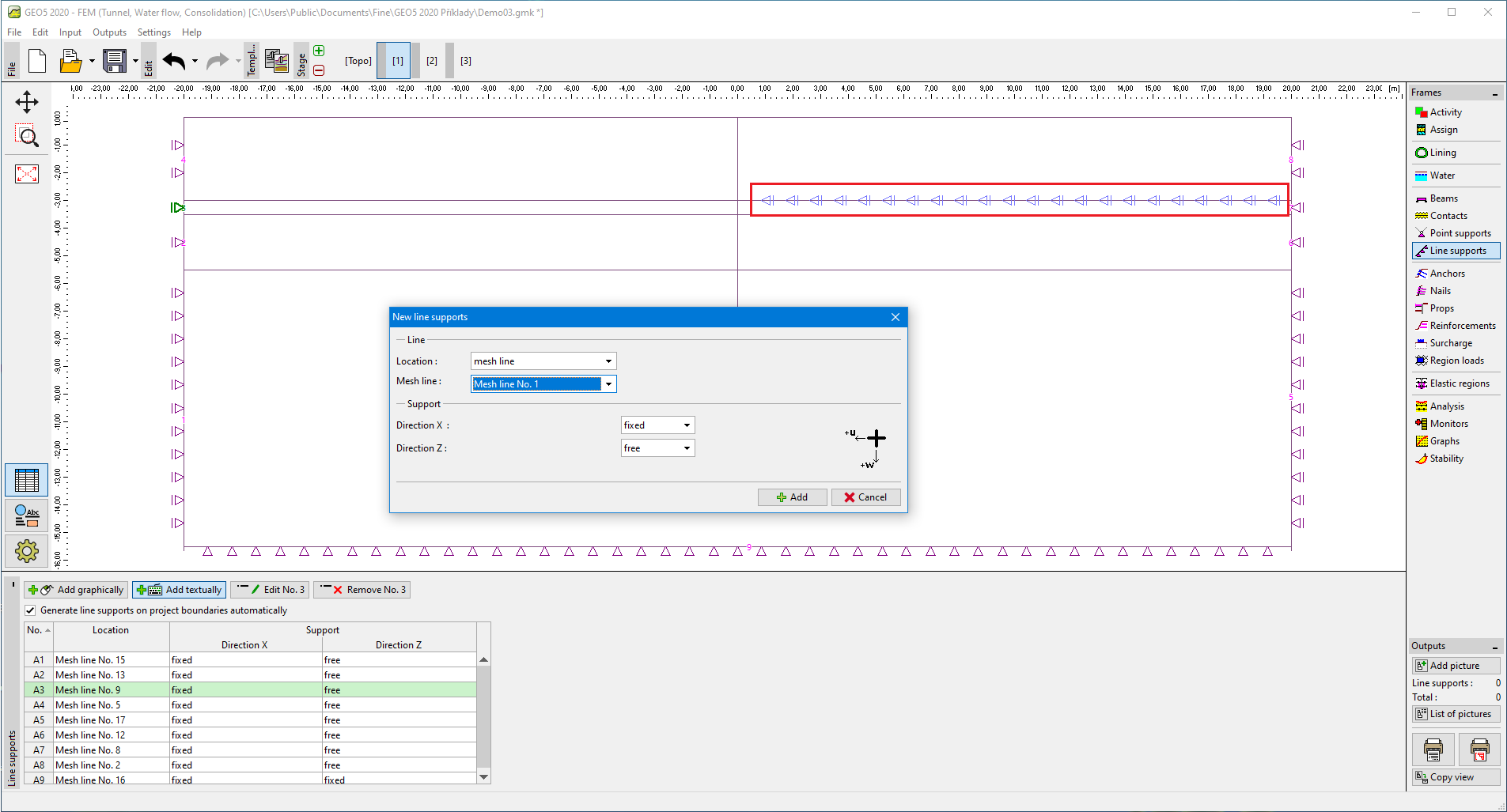 Frame "Line supports"
Frame "Line supports"