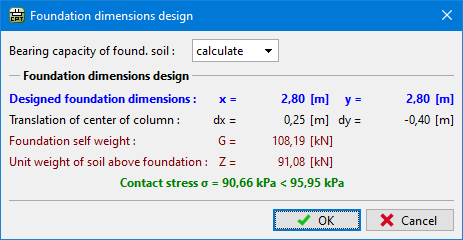Geometry
The "Geometry" frame allows us to specify the foundation and column shape. The selected shape with a graphic hint of input values is displayed in the left part of the frame. The values can be edited either in the frame by inserting values into input fields, or on the desktop with the help of active dimensions.
Foundation type and its thickness are specified in the "Foundation" frame.
The program automatically computes the self-weight of both foundation and overburden above the foundation. The foundation self-weight is specified in the "Material" frame.
The program makes it possible to export the geometry of a structure in the *.DXF format.
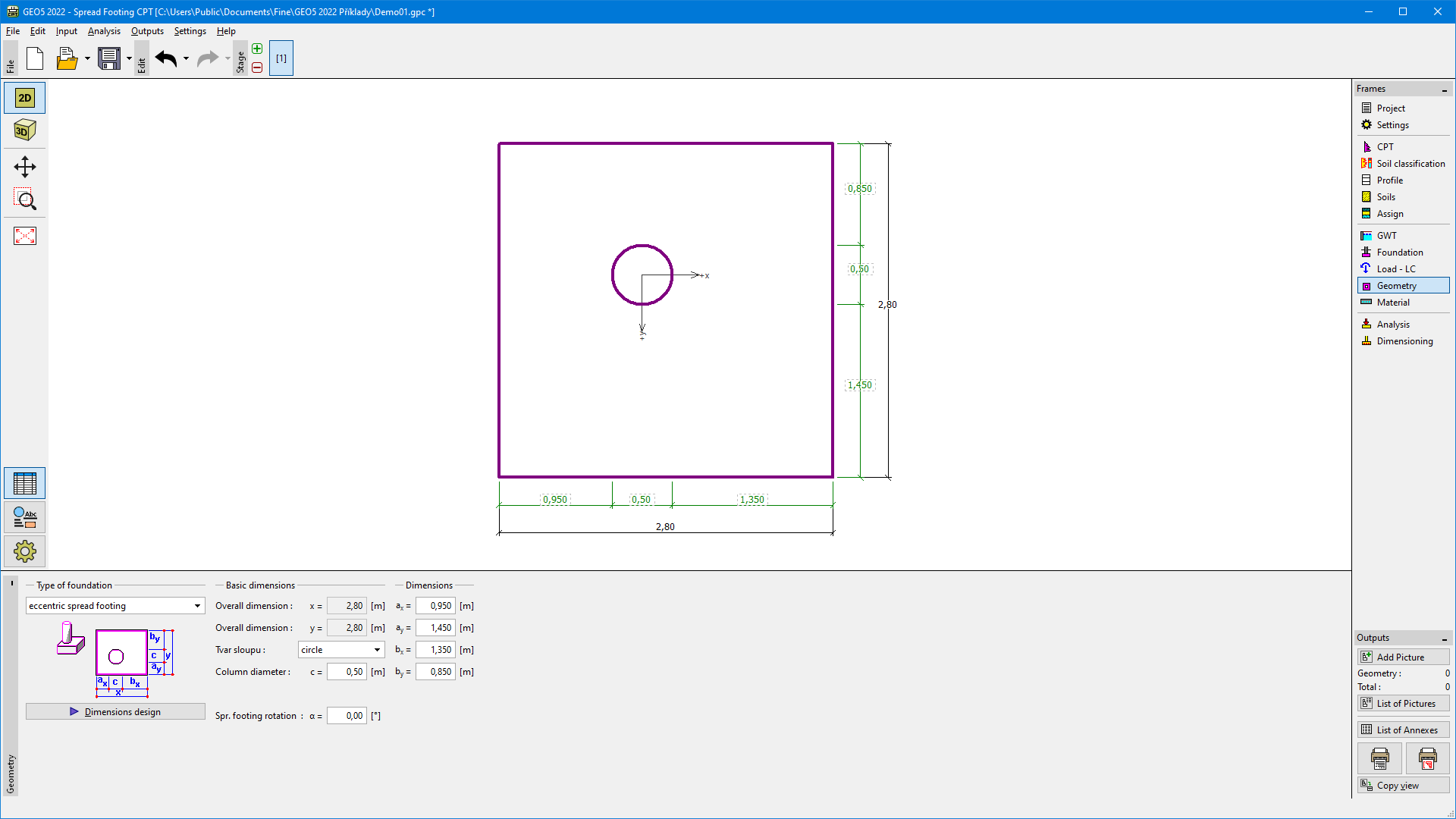 Frame "Geometry"
Frame "Geometry"
The "Dimensions design" button opens the dialog window for designing the dimensions of a foundation. The dialog window allows inputting the bearing capacity of foundation soil Rd or selecting the option "calculate". In this case the program determines all dimensions of a foundation based on input parameters (soils, profile, water impact, send-gravel-cushion, setting, etc.).
While leaving the dialog window by pressing the "OK" button, the calculated dimensions are transfered into the "Geometry" frame.