Add
The "Add" button opens a dialog window where required data is input (for example, parameters of soils, surcharge, forces, etc.). After confirmation, the data are saved, and the item is added to the table.
![]() Visualization of the buttons
Visualization of the buttons
If the frame is used the first time (the table with the list of items is empty), or the table contains items, but none of those are selected, the programs opens an empty dialog window, and all the data needs to be input. If there is a selected item in the table and then the dialog window is opened, it will use the data from the selected item, which can be further modified and saved as a new item in the table list.
The figure below shows an easy example. The frame was used the first time, all fields in the dialog window are empty (left picture). The parameters are input, and added into the table. The table contains the selected item "Soil 1". Then, the "Add" button is used again, and the dialog window contains pre-defined parameters from "Soil 1". After the required revision of the parameters, it is possible to save the new data as another item of the table list.
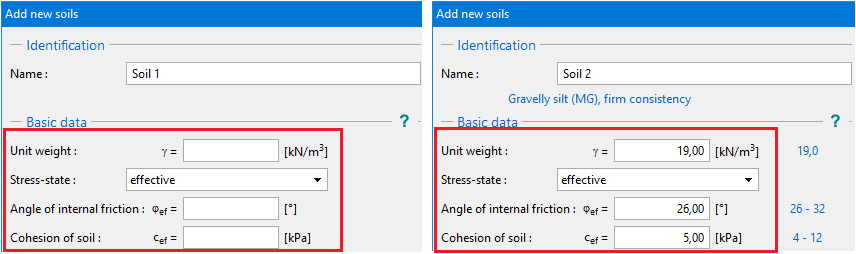 Input modes - using existing data
Input modes - using existing data