File
Buttons on the toolbar are for working with files. The toolbar contains the following buttons:
 Toolbar "File"
Toolbar "File"
Several buttons are divided into two parts and the button can control more functions (the right part with the arrow).
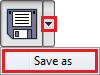 Using the button for more functions
Using the button for more functions
Individual buttons functions are the following:
| New file |
|
|
| |
| Open recent files |
|
| Save data into a file |
|
| Save as |
|